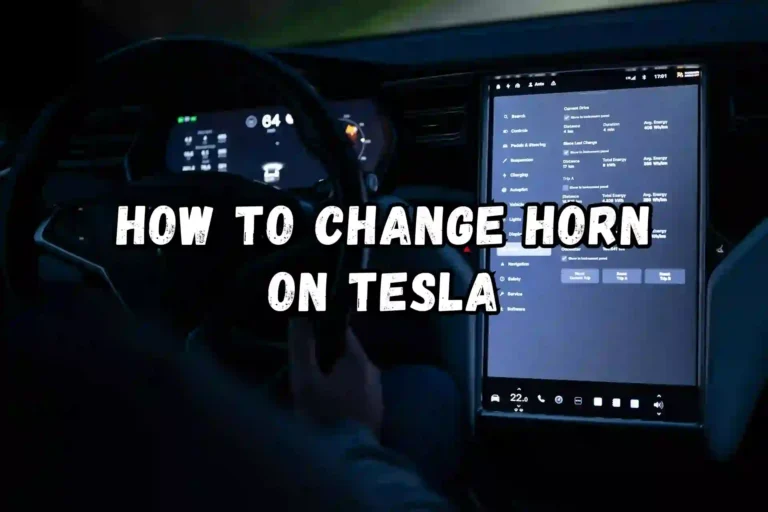Tesla is a sleek, smart car, locking you out is a distressing experience if you have lost your Tesla key card. Tesla vehicles are known for their sleek, smart technology.
An article explaining how to recover from such a situation is presented in this article. You’ll receive complete information on how to regain access to your vehicle, how to replace a key card, and how to ensure you won’t be stranded again.
Understanding the Tesla Key Card
Other vehicles use traditional keys made of brass or nickel, or a combination of both. As opposed to other automobile manufacturers, Tesla uses an RFID card that is more than a key; it is an encrypted RFID card.
In addition to operating the car’s secure locking system, the card also interacts with it.
Unlike short-range transmitters, Tesla key cards communicate with the vehicle using radio-frequency identification rather than traditional keys.
Initial Steps after Losing Your Tesla Key Card

Whenever people find themselves in an uncomfortable situation, they tend to have panic attacks. Following the structure below can help you deal with such a situation gently.
Using the Tesla App as a Key
Your smartphone will be your first savior during such times. Under these circumstances, using the Tesla mobile app to unlock your car would be a great idea. With this mobile app, you can unlock and start your car. Setting up the app and connecting it to your vehicle will help you deal with this situation.
Searching in Common Locations
Don’t jump to conclusions without taking a closer look around you. A card might be misplaced in a jacket, bag, pocket, or between car seats.
Checking with Tesla Services
If you cannot locate the key after extensive searching, you should contact Tesla customer service. You can also obtain a new key card from them before regaining access to your vehicle.
Securing Your Vehicle
Immediately secure your vehicle if you lose your key card. Make sure your smartphone is engaged via a mobile app whenever you have it set up as a key. You may be able to secure your car if these steps don’t work with Tesla roadside assistance.
Replacement of Tesla Key Card
Following a few critical steps is required to replace a Tesla key card after it has been damaged. A more detailed explanation can be found in the following breakdown:
Ordering a Replacement Key Card
You can order replacement key cards from Tesla’s customer service department. Tesla Service Centers will verify your license and proof of ownership. You must bring both documents.
Authentication Process
In order to ensure that your key card will work with your vehicle, you must authenticate it when you receive it. During this process, Tesla technicians will ensure that your new key card works properly.
Possible Costs Involved
If your Tesla key card needs to be replaced, you will be charged. Even though the cost may vary, it’s important to plan ahead. Save money and gain peace of mind by purchasing a new key card.
Backing Up Your Key
A backup plan is a good idea if you don’t want to be stuck with a lost key card again.
Secondary Key Cards
Tesla vehicles come with two key cards. Always store the spare somewhere safe and memorable so it can be retrieved when needed. It is useful to have a backup card in case you lose your primary one. You will never miss one this way.
Smartphone Key Setup

For the Tesla mobile app to work at any time, it must be configured as a secondary or primary key. With this technology, your Tesla can now be started and unlocked without a physical key card.
While Herfurt discovered that any Bluetooth Low Energy device nearby communicates with the car, Tesla’s app does not allow the keys to be enrolled until the owner’s account is connected.
Friends and Family as Backup
The Tesla app lets you add a friend or family member as an additional “key” to your car, granting them access to it with their smartphone. Through the Tesla app, you can add a friend or family member as an additional “key”, allowing them to access it with their smartphone.
Preventing Future Loss
Here are some tips which can help you out in future.
Key Card Holders and Cases
Consider investing in a key card holder or case that allows you to keep track of your keys and keys cards securely and conveniently.
Technology-Enabled Solutions
Bluetooth trackers can help you find your key card when you lose it, saving you time and money. With Bluetooth trackers, you can pair your smartphone with your key card or holder.
Maintaining a Checklist
You will have peace of mind if you keep a checklist for everything you need, including your Tesla key card. To ensure that all essential items are with you, conduct a quick inventory before leaving any location.
Regular Updates and Security Checks
Keep an eye on your Tesla account for any updates or security notifications regarding your Tesla mobile app. Thus, you can protect your PC and gain access to the latest features and security tools.
Enhanced Features for More Security
Tesla’s regular software updates may introduce additional key card security features. By updating your vehicle software, you can take advantage of the latest security options to prevent key theft.
Frequently Asked Questions
What if I lose my Tesla key card?
Tesla’s mobile app or customer service can be used to replace a lost key card. Tesla can provide you with the current price for replacing a lost key card.
How much is a lost Tesla key?
You can find out how much it will cost to replace a lost Tesla key card by contacting Tesla or visiting their website. Replacement parts may also cost more or less depending on your location and Tesla model.
Can I drive my Tesla without the key card?
Key cards are required to drive a Tesla. Unlocking or starting a vehicle requires a key card. The RFID reader communicates with the car and authenticates the owner.
Can you track a Tesla key card?
Tesla’s key cards cannot be tracked. Key cards do not have tracking capabilities, unlike Tesla key fobs. Tesla-specific tracking features won’t be able to locate your lost Tesla key card.
What should I do if my Tesla key card is stolen?
If your Tesla key card is stolen, you should contact Tesla customer service and the police immediately. By disabling the key card, you can prevent unauthorized individuals from accessing your vehicle. Tesla accounts should also have their passwords changed.
Can I have multiple key cards for my Tesla?
It is possible to have more than one Tesla key card. An extra key card can be kept as a backup or assigned to another driver. Depending on the vehicle’s key card, speed can be limited or parental controls can be set.
Can I use a key card with any Tesla vehicle?
A Tesla vehicle comes with a key card when it is delivered. Each car has its own key. This makes Tesla key cards non-transferrable.
Conclusion
To address the problem of customers losing their Tesla key cards, Tesla has introduced a number of innovative features. This guide provides an overview of these features as well as a comprehensive analysis of these concerns. In addition to Tesla’s mobile application, physical key card, and customer support team’s assistance with technical issues, there is a seamless user experience. Although there are occasional hiccups, the experience is satisfying and seamless..