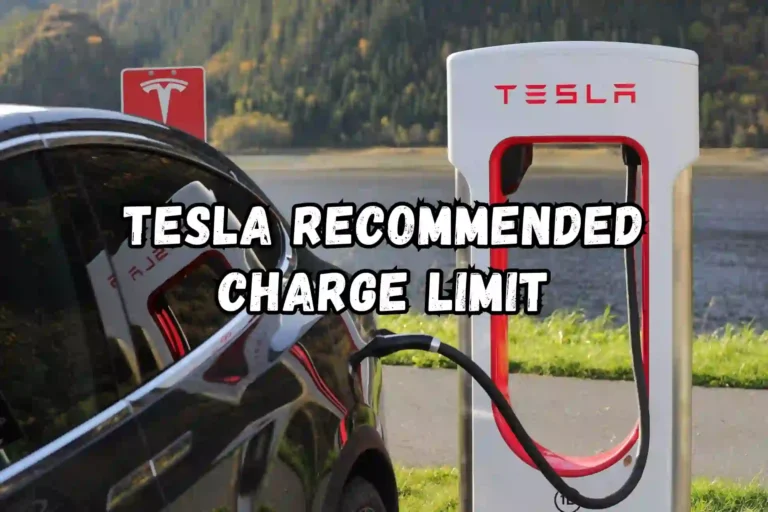Tesla represents innovation and advanced technology for many electric vehicle enthusiasts. With its network of Supercharging stations, Tesla has revolutionized the electric vehicle market, enabling owners to recharge their vehicles quickly and conveniently.
However, even the most advanced systems can encounter challenges from time to time. It can be frustrating and perplexing for Tesla owners when their vehicles refuse to charge at Superchargers.
This comprehensive analysis delves into the potential reasons a Tesla might not accept charge at a Supercharger, troubleshooting tactics, and the steps owners can take to resolve this issue.
As well as addressing and mitigating these problems, we’ll examine Tesla’s technology and customer support structure.
Potential Causes for Charging Disruption at Supercharger Stations
Tesla might not be able to charge at Supercharging stations for a variety of reasons. Supercharging infrastructure is affected by a variety of factors, from vehicle-specific issues to external conditions.
Vehicle-Related Factors

Battery State:
To ensure efficient Supercharging, the battery temperature must be within an optimal range. The car may need time to precondition the battery if the battery is too cold, resulting in a delayed start of the charging process.
Software Glitches:
There may be times when a vehicle’s onboard software encounters bugs or glitches that interfere with the Supercharging process.
Charging Port Malfunctions:
Obstructions or damage to the charging port can prevent the Supercharger from connecting to the vehicle.
Supercharger Station Issues
Station Maintenance:
A Supercharger station’s charging capacity may be reduced or inoperable during maintenance outages.
Power Supply Problems:
Superchargers can suffer from localized electrical problems, sometimes resulting in no stalls being available.
Communication Errors:
In order to authenticate and adjust the charging, superchargers communicate with the vehicle. Charging could be prevented by communication failures.
Environmental and Miscellanea Factor
It can happen due to extreme weather disrupting the station’s power supply, high usage temporary overloading the Supercharger network, or technical issues with your vehicle’s onboard charger.
Troubleshooting Supercharger Charging Problems
The following troubleshooting steps may help you resolve charging issues at a Supercharger.
Immediate Steps to Take at the Supercharger
Reattempt the Connection:
You may be able to resolve the issue by simply unplugging and replugging the connector.
Switch Stalls:
Make sure the issue is with the specific Supercharger by moving to a different charging stall.
Precondition the Battery:
You can prepare the battery for charging by navigating to the Supercharger via your Tesla’s navigation system if you are aware of extreme temperatures.
Technical Problem-Solving Actions
Soft Reset or Reboot:
Software-related charging glitches can sometimes be resolved by rebooting your car’s infotainment system.
Charging Equipment Inspection:
Inspect the charging port of your Tesla for any signs of damage or obstruction.
Software Update Check:
Tesla frequently releases updates to address known issues, so make sure your vehicle’s software is up-to-date.
Contacting Tesla Support for Assistance
Contacting Tesla Support may be necessary if self-help measures fail to resolve the issue. When needed, Tesla provides roadside assistance or provides step-by-step assistance over the phone or through the Tesla mobile app.
Analyzing the Effectiveness of Supercharging Stations
Detailed information about the performance and efficiency of Supercharging stations can help determine the reliability of the network.
Supercharger Uptime Statistics
It is possible to gain insights into how frequently technical faults occur by monitoring the Supercharging station’s operational status.
Customer Feedback and Incident Reports
An understanding of the broader Supercharger functionality can be gained from analyzing user experiences and charging failure reports.
Data on Repair and Resolution Times
Tesla’s support system’s resilience can be determined by analyzing how quickly it responds to and rectifies Supercharger issues.
Preventative Measures and Owner Education

In order to minimize the likelihood of encountering issues at Supercharging stations, proactive measures can be taken to prevent charging disruptions.
Understanding of Tesla’s Supercharger Network
You can enhance your charging experience by familiarizing yourself with how the network operates, including peak hours and extreme temperatures.
Maintenance of Vehicle Charging Components
Tesla’s charging components should be inspected and maintained regularly to prevent hardware problems.
Real-Time Information Access
It is possible to avoid stations that are experiencing difficulties by using Tesla’s in-car navigation and mobile applications, which provide real-time information about Supercharger availability and status.
In the fast-paced world of electric vehicles, challenges like charging problems at Tesla Supercharger stations are inevitable. The Tesla Supercharging network’s convenience and efficiency remain a hallmark of Tesla driving by exploring and understanding possible causes and solutions.
Frequently Asked Questions
1. Why is my Tesla unable to charge on Supercharger?
Your Tesla may not be able to charge at a Supercharger for several reasons. It could be a problem with the Supercharger itself, a problem with the charging cable or connector, or a problem with your Tesla’s charging system. Try resetting your Tesla’s charging system after checking if the Supercharger is working properly, making sure the charging cable is securely connected, and checking if the Supercharger is working properly.
2. Why did my Tesla stop charging at the Supercharger?
There are a few reasons why your Tesla stopped charging at a Supercharger. Power outages at Supercharger stations, faulty power supplies, or a fully charged Tesla battery can cause this problem. The charging might resume after a brief pause if the issue is temporary. For further assistance, contact Tesla support.
3. Why is my Tesla plugged in but not charging?
Several factors can contribute to a Tesla not charging when plugged in. Start by making sure that your Tesla and charging station are connected securely with the charging cable. Test another charging station or outlet if it is properly connected to the charging station. Make sure that your Tesla’s charging screen does not display any faults or errors. Tesla support should be contacted if the issue persists.
4. How do I report a Tesla Supercharger not working?
To report a Tesla Supercharger that is not working, you can follow these steps:
1. Download the Tesla mobile app or visit the Tesla website.
2. Click on “Charging”.
3. Determine which Supercharger is not working properly.
4. Select the Supercharger and tap on the option to report it as “Not working.”
5. Describe the issue in detail if you have any additional information.
Tesla’s support team will be alerted and will take the necessary steps to resolve the issue by reporting it through the company’s official channels.
Conclusion
This article explores the frustration of Tesla owners experiencing charging issues at Supercharger stations despite Tesla’s reputation for innovation.
This article examines possible causes for the problem, including battery condition, software glitches, and station maintenance, and provides practical troubleshooting steps, such as retrying the connection and checking for software updates.
As well as highlighting preventative measures to minimize charging disruptions in the future, it also suggests contacting Tesla Support if further assistance is needed.
The Tesla driving experience can be enhanced by understanding these intricacies, ensuring the reliability of the Supercharger network remains a hallmark.