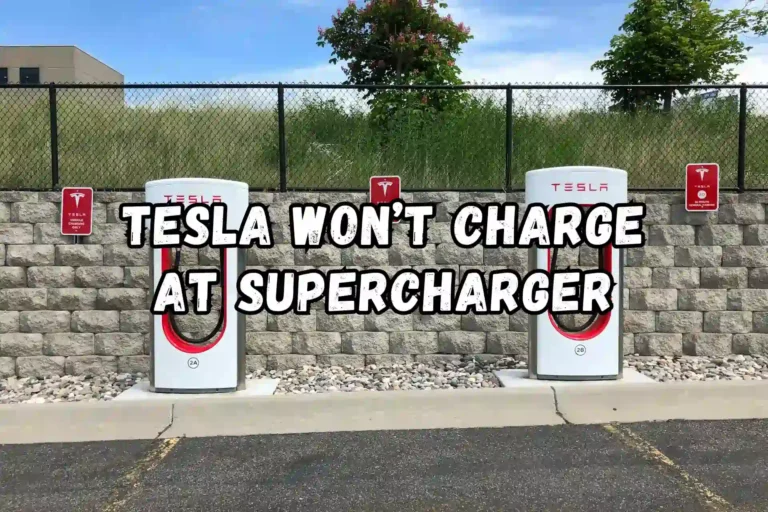Now, Tesla electric vehicles (EVs) are ubiquitous glimpses of eco-friendly technology seamlessly incorporated into our daily lives. However, owners may encounter an unexpected hiccup: their Tesla won’t charge to 100%. They promise emission-free travel, high performance, and novel conveniences. We’ll examine the reasons behind this charging behavior and the sophisticated technology managing your Tesla’s battery.
The Battery Management System and Its Pivotal Role
Tesla’s superior driving ranges are enabled by its sophisticated Battery Management System (BMS). This sophisticated subsystem regulates battery charge, temperature, and output to ensure optimal battery performance.

Charge Limitations: A Deliberate Strategy
It is important to note that a full charge is not always equal to 100%; Tesla suggests setting the charge limit to 90% for daily use to preserve battery capacity. This strategy is rooted in the understanding that lithium-ion batteries do not like to linger at either extreme of their charge spectrum. By operating in the midrange, your Tesla is more likely to maintain a robust range as the years pass.
Dielectric Factors Influencing Charging Capacity
The environment, hardware constraints, and software limitations all contribute to Tesla’s charging capabilities. Understanding these factors is vital to understanding Tesla’s complex technology.
Environmental Temperatures and Charging Behavior
Battery systems can be heavily stressed by extreme climates. In cold temperatures, your Tesla may cap the charge limit in order to protect the structure of the battery. By modulating the charge, the BMS prevents undue stress on battery cells, which could be adversely affected by frigid temperatures.
Software Updates and Optimal Charge Settings
Occasionally, software updates may change the algorithm that determines charging capacity. These changes are often made to extend the lifetime of batteries and will affect your charge percentage temporarily.

Voltage Constraints and Charge Station Compatibility
Depending on the charging station, the speed and duration of charging may vary. Tesla’s Superchargers, for example, can charge quickly, but they may stop short of 100%. Low-voltage Level 2 chargers, on the other hand, will allow a full charge, but will take a long time.
Identifying and Addressing Potential Charging Problems
There is a crucial difference between a fault that can be handled and an anomaly that needs to be addressed when a Tesla will not charge fully.
System Alerts and Diagnostics
It’s a good idea to check the dashboard for any system alerts. These alerts can let you know if there’s a charging issue or maintenance requirement preventing a full charge. You can find out what’s wrong if an indicator or message appears. Consult Tesla’s support or the owner’s manual.
Scheduled Inspections and Maintenance Routines
Regular maintenance routines, including battery health checks, preserve the charging function at optimal levels. If the error alerts don’t clarify the situation, scheduling an inspection at a Tesla Service Center can ensure any underlying problems are professionally addressed.
Charger and Cable Inspections
In the event that you are not receiving any alert and are using a home charger, make sure the charger is in working order and that the cable is not damaged. Occasionally, an issue as simple as a faulty cable can impede the charging process.
Practical Tips for Maximizing Tesla Charging Efficacy
It is possible to prevent charging issues and maintain the health of your Tesla’s battery by following certain practices.

Setting Optimal Charge Limits
- It is recommended to keep the charge limit within the recommended range (usually around 90%) for daily use.
- For long trips where extended range is crucial, reserve charging up to 100%.
- A consideration of temperature and preconditioning
- Charge the battery in cold weather by preconditioning it with the Tesla app, which will warm up the battery and facilitate a more efficient charge.
- The battery should not be charged immediately after heavy use, allowing it to cool down first.
- The use of different charging approaches
- If necessary, you can stage your charging by starting with a rapid Supercharger and finishing with a Level 2 charger.
- Establish a charging routine that balances fast charges with regular slow charges within Tesla’s operational guidelines.
The Future of Charging: Tesla’s Innovations and Upgrades
The introduction of V3 Supercharging and ongoing software updates demonstrate Tesla’s commitment to facilitating faster, more convenient charging experiences while maintaining battery integrity.
V3 Supercharging and Battery Longevity
With the V3 Supercharger, Tesla’s goal is to minimize battery wear while cutting charging times. This reaffirms how the Tesla ecosystem is designed to satisfy both owner satisfaction and sustainability.
Over-the-Air Software Refinements
It’s the software that makes a real difference in the way your Tesla charges. Over-the-air updates adjust the BMS based on new research findings and field evidence, thereby maintaining a balance between immediate range needs and long-term battery health.
Drivers can achieve peak EV performance and preserve battery quality by understanding Tesla’s charging principles and responding proactively to charging behaviors. In every charge cycle, Tesla’s innovative engineering is evident, a testament to its forward-thinking nature.
Frequently Asked Questions
Why can’t I charge my Tesla to 100%?
The battery life of your Tesla should not be extended by charging it to 100% on a daily basis. Tesla’s lithium-ion batteries are best kept charged between 20-80%. To protect the battery’s longevity, Tesla has designed its software to limit the maximum charge level. Charging to a higher level can put strain on the battery. Therefore, charging to a higher level can reduce its overall lifespan.
Why is my Tesla not charging fully?
You may not be charging your Tesla fully for a number of reasons, including not correctly connecting the charging cable to both your car and the power source. Ensure that the cable or connectors are free of obstructions or damage. Ensure that you have not set any charging restrictions or limits on your Tesla’s control panel.
Why does my Tesla only charge to 95%?
By limiting the charging level to 95% for daily use, Tesla helps minimize wear and tear on the battery cell chemistry by limiting the charging capacity to 95% for daily use. Keeping the battery at a lower charge level also ensures that regenerative braking can still capture energy during driving, maximizing efficiency.
Which Teslas can charge to 100%?
Some older Model S models and all versions of the Roadster (except for the Roadster 2020) can still be charged to 100% despite the software-limited charging capacity on most Tesla models. You should, however, charge your battery sparingly to preserve its health and not to charge it to 100% on a regular basis.
Can I manually override the charging limit?
A manual override of the charging limit is available in Tesla’s vehicle settings, allowing you to charge to a higher level temporarily. This override feature, however, can negatively impact the battery’s longevity if used frequently. It is recommended that the override feature be used sparingly and that the recommended charging limits be followed whenever possible.
Does charging to 100% affect battery life?
Charging your Tesla to 100% on a regular basis can gradually reduce its battery life. Lithium-ion batteries degrade over time because of chemical reactions that occur when they are charged and discharged. By charging to a lower level, such as 80-90%, these chemical stresses can be minimized and the battery life can be extended.
What is the ideal battery charge level for daily use?
Battery charge levels between 20-80% are ideal for daily use. Keeping your Tesla within this range will help prolong battery life and maintain optimal performance. This range offers a balance between maximizing driving range and minimizing stress on the battery cells.
Can charging habits impact battery warranty?
The Tesla battery warranty covers any defect in the battery that occurs within the specified warranty period, regardless of charging habits. In their warranty coverage, Tesla acknowledges that battery usage varies between owners. The battery should still be charged according to the recommended guidelines to ensure longevity after the warranty period ends.
Why does my Tesla charge slower as the battery gets fuller?
As the battery fills up, the charging rate slowly slows down to prevent overheating. Tesla’s charging technology is designed to protect the battery from excessive heat generation while charging high-speed. In addition to maintaining a safe and efficient charging process, this gradual tapering of charging speeds protects the battery cells from excessive stress while charging.
Will a software update allow my Tesla to charge to 100%?
The charging limits are primarily set to ensure the longevity and overall health of Tesla batteries, so software updates are unlikely to enable Tesla vehicles with software-limited charging capacities to charge to 100%. Instead of altering fundamental charging limitations, software updates typically enhance user experiences, enhance features, and address performance or safety concerns.